Crafting a “Digital Detox” Plan Using AI Schedulers
Ever feel like your phone owns your time? You’re not alone. Research shows juggling too many apps can slash productivity by 40% while ramping up stress. The solution isn’t quitting tech cold turkey—it’s building smarter habits. That’s where blending old-school detox methods with AI-powered scheduling tools creates real change.
A structured 30-day reset helps reclaim focus without losing tech’s benefits. Start by tracking screen time with apps like Freedom or Moment. These tools reveal patterns, like doomscrolling during work hours or binge-watching after dinner. Knowledge is power—and the first step toward setting clear goals.
Next, mix analog tactics with smart tech. Try paper planners for brainstorming sessions or handwritten to-do lists. When you do use devices, let AI schedulers block distractions during deep work periods. This hybrid approach builds intentional habits instead of total deprivation.
The key? View technology as a tool, not a tyrant. By setting boundaries around app usage and scheduling offline breaks, you’ll boost focus and sleep quality. You might even rediscover the joy of face-to-face conversations.
Key Takeaways
- Overusing apps can cut productivity by 40% and increase stress
- 30-day plans blend tech tracking with offline activities
- AI tools block distractions during focused work sessions
- Paper methods reduce screen dependency for certain tasks
- Boundaries improve sleep quality and real-world connections
Introduction to Digital Detox and Modern Technology
Ever catch yourself scrolling when you meant to work? You’re part of a growing crowd. Over 27 million Americans now work remotely full-time, glued to screens for 10+ hours daily. This constant connectivity comes at a cost—18% of adults call tech their top stress source.

Defining Digital Detox and Its Importance
A digital detox means stepping back from devices to regain mental space. It’s not about ditching tech completely—it’s about intentional breaks. Nightly screen marathons disrupt sleep cycles and strain relationships. Studies show families using phones during meals report 43% less meaningful conversation.
How AI Schedulers Enhance Your Approach
Traditional app blockers just say “no.” AI tools learn your habits. They spot patterns like checking email every 12 minutes or late-night TikTok binges. Instead of rigid blocks, they suggest smarter limits:
| Focus Area | Traditional Approach | AI-Enhanced Solution |
|---|---|---|
| Habit Tracking | Manual time logs | Automatic usage reports |
| Distraction Blocking | Fixed schedules | Smart pauses during weak moments |
| Progress Analysis | Weekly check-ins | Real-time adjustment alerts |
These systems help reclaim 2-3 hours daily for offline activities. One user reported better sleep within days by letting AI silence work notifications after 8 PM. As one developer told me: “It’s like having a coach who knows your triggers.”
Understanding the Impact of Digital Overload
Ever wake up tired after eight hours of sleep? Your late-night scrolling might be the culprit. Modern life keeps us glued to devices, creating a silent storm of mental and physical strain. Let’s unpack how this constant connectivity chips away at your health.

Effects on Stress, Sleep, and Well-Being
Your body wasn’t built for non-stop notifications. The University of Pennsylvania found heavy social media users report 23% higher anxiety levels. Why? Each ping triggers cortisol spikes—your stress hormone—keeping you in fight-or-flight mode.
Blue light from screens acts like sunlight to your brain. Checking your phone before bed delays melatonin production by 90 minutes. One study showed people reading e-books took 10 minutes longer to fall asleep than paperback readers.
Real-World Examples and Supporting Data
Office workers average 74 daily phone checks during work hours. This fractured focus costs companies $588 billion yearly in lost productivity. Physical symptoms? 68% of adults under 35 experience “text neck” pain weekly.
Families eating meals without devices report 57% more laughter. Yet 43% admit scrolling during conversations. The fix isn’t complicated—small changes like device-free dinners can rebuild real-world connections while lowering stress.
Creating a “Digital Detox” Plan with the Help of AI Schedulers
Struggling to focus between endless notifications? Start by letting your devices work for you instead of against you. Modern tracking tools reveal eye-opening patterns—like spending 40 minutes daily switching between five similar apps.

Setting Clear, Measurable Goals with AI Tools
AI schedulers turn vague resolutions into actionable plans. These systems analyze your screen time history to suggest realistic limits. One college student cut TikTok use from 3 hours to 20 minutes daily by letting AI block the app during study hours.
Try the 3-30-3 framework for quick wins:
- Delete 3 redundant apps this week
- Limit social media to 30 minutes daily
- Schedule 3 tech-free hours for deep work
Tracking Screen Time and Monitoring App Usage
Knowledge transforms habits. Tools like Freedom show exactly where your minutes disappear—maybe 15 daily checks on that shopping app add up to 7 weekly hours. One teacher reclaimed 90 minutes per day by removing duplicate productivity apps.
Smart systems send gentle nudges when you approach limits. “My AI assistant now suggests a walk when I’ve hit 45 minutes of news browsing,” shares a financial analyst. These interventions help build lasting change without feeling restrictive.
Combining Traditional Methods with Digital Strategies
Tired of choosing between screens and sticky notes? The sweet spot lies in blending physical tools with smart tech. This hybrid system taps into brain science while keeping modern efficiency.
Switching from Screen to Paper-Based Methods
Research proves writing by hand boosts memory 36% more than typing. Try these swaps:
Use subject notebooks instead of endless app tabs. Physical flashcards help students recall facts 22% faster. Paper planners make you 3x more likely to finish daily tasks—no pop-up distractions.
Integrating AI Wisely for Focused Productivity
Set AI tools like Intellecs.ai to guard your focus time. Schedule 90-minute work blocks where notifications stay off. Alternate study days: Monday/Wednesday for paper notes, Tuesday/Thursday for digital research.
Smart systems learn your habits. They’ll nudge you when you’ve spent 40 minutes on emails or suggest breaks after intense sessions. One user cut phone checks by 70% using automated “quiet hours” during family time.
FAQ
What is a digital detox, and why is it important?
A digital detox involves intentionally reducing time spent on devices like phones, computers, and tablets. It helps lower stress, improve sleep, and rebuild focus by minimizing distractions from social media, email, and apps. Prioritizing this practice strengthens mental well-being and productivity.
How do AI schedulers improve digital detox efforts?
Tools like Google Calendar or Todoist use AI to automate tasks, set boundaries for screen time, and block distracting apps during focused hours. They analyze habits to create personalized schedules, freeing up time for offline activities like reading or outdoor hobbies.
Can too much screen time affect sleep quality?
Yes. Studies show blue light from screens disrupts melatonin production, making it harder to fall asleep. Reducing phone use before bed and setting “no-screen” hours with apps like Freedom or Apple’s Screen Time can improve sleep patterns within days.
What are practical ways to track app usage?
Built-in tools like iOS Screen Time or Android Digital Wellbeing show daily usage stats. For deeper insights, apps like RescueTime or Moment track time spent on specific apps and send alerts when you exceed set limits, helping build healthier habits.
How can I combine paper-based methods with digital tools?
Use notebooks for brainstorming or to-do lists to reduce screen dependency. Pair this with AI schedulers like Trello or Notion to organize tasks digitally. This hybrid approach balances productivity while keeping tech use intentional.
What strategies reduce stress from constant notifications?
Turn off non-essential alerts and schedule “notification-free” blocks using Focus Mode on Android or Do Not Disturb on iPhone. Apps like OneSec delay social media access, giving you time to rethink impulsive scrolling and reclaim mental clarity.
How long should a digital detox last to see benefits?
Even short breaks, like a weekend without social media, can lower stress. For lasting change, aim for 7-10 days to reset habits. Use AI tools to gradually reintroduce tech in controlled ways, ensuring it aligns with personal goals and boundaries.
Share this content:



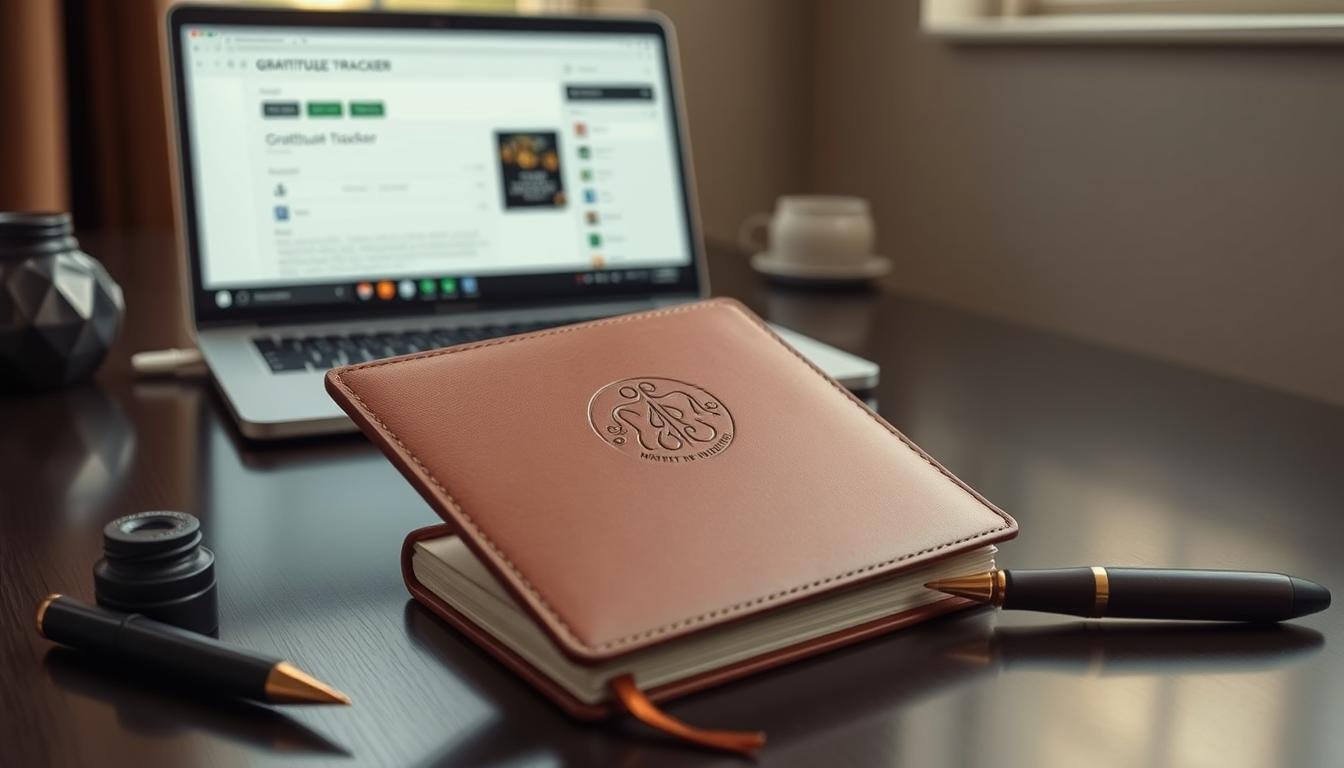
Post Comment